How far we’ve come that window management on modern Linux is simpler and more straightforward than in macOS.
In GNOME 42 all you need to learn is how to summon the Activities overview mode via hitting a button with a mouse or pressing a single (“super” by default) key.
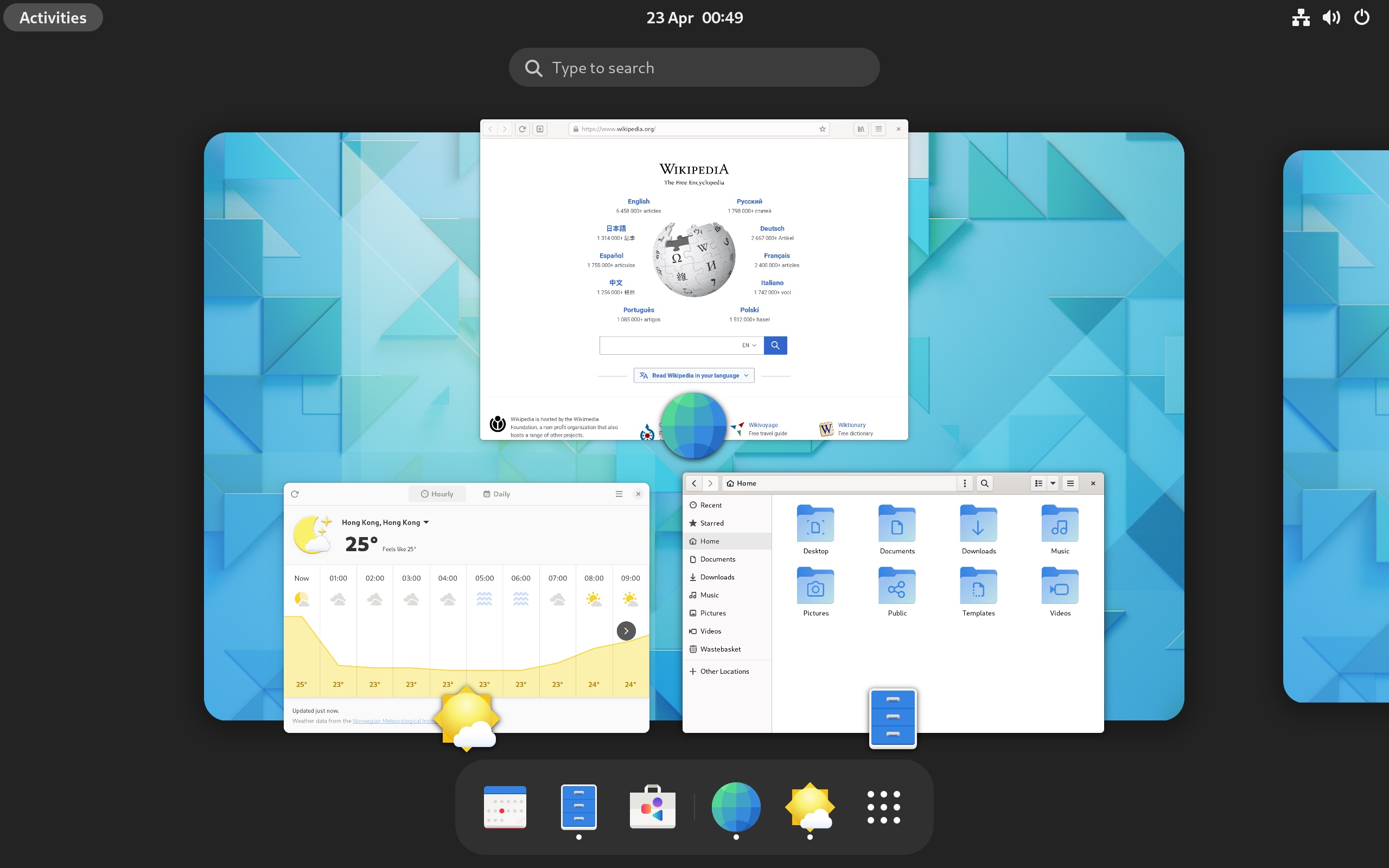
From there you can do everything what you generally need to do with apps and window management: search for apps, see all the installed apps, manage your desktops and opened windows. One unified interface for all your window-related tasks. Learn one button and interface, and you’re good to go.
On the Mac it’s burdensome to even count all the different ways to launch apps and operate windows that Apple invented and then added one more, and more, and more. All have their own distinctive interfaces, modes of operation and shortcuts to learn.
- Dock to launch favourite apps
- Spotlight to quickly launch any app and search for stuff
- Launchpad is an app that lists all your apps in an iOS-style modal view
- Mission control shows all opened windows and manages desktops
- Full screen and split view modes
- Stage manager lets you group windows together (I’ve thought this is what Spaces is for)
Despite all this available choice, I personally still miss a core functionality and install a third-party app to get window snapping. Which, by the way, is available in GNOME out of the box.
A work of a distributed open source community is more coherent than a product of one of the most design oriented corporations in the world. Who would have thought?
